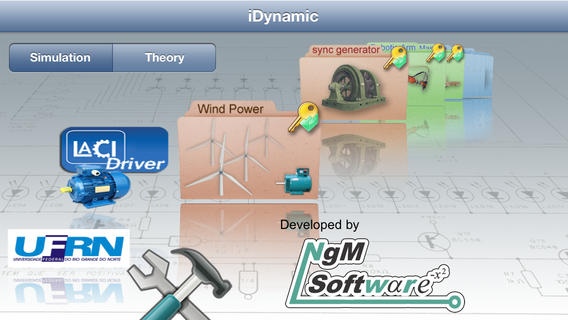iDynamic 3.02
Continue to app
Free Version
Publisher Description
Learn advanced concepts easily! You can see the app in action here http://www.youtube.com/watch?v=GK8Tt8MNjf4 This app aims to help students to understand the concepts of system dynamics and modeling. It implements the animated and iterative simulation of some common dynamical systems that the student can play with. In all the simulations, the main parameters of the system can be changed (for example in the mechanical system, the student can change the mass of the object). All the systems are modeled as input-output systems (plants) so they all have a variable as input and a variable as output. Note: We must remind that this app contains modeling of dynamical systems that uses differential equations for linear and non-linear systems that uses relations as f = b.dx/dt (force due to friction and speed of the mass) that is comprehensible only if one have the basic knowledge of college physics. Other than that the app is a very cool toy for getting to know the physics of the world playing with the animations on the app!
Requires iOS 5.0 or later. Compatible with iPhone, iPad, and iPod touch.
About iDynamic
iDynamic is a free app for iOS published in the Kids list of apps, part of Education.
The company that develops iDynamic is Allan Martins. The latest version released by its developer is 3.02.
To install iDynamic on your iOS device, just click the green Continue To App button above to start the installation process. The app is listed on our website since 2012-01-29 and was downloaded 39 times. We have already checked if the download link is safe, however for your own protection we recommend that you scan the downloaded app with your antivirus. Your antivirus may detect the iDynamic as malware if the download link is broken.
How to install iDynamic on your iOS device:
- Click on the Continue To App button on our website. This will redirect you to the App Store.
- Once the iDynamic is shown in the iTunes listing of your iOS device, you can start its download and installation. Tap on the GET button to the right of the app to start downloading it.
- If you are not logged-in the iOS appstore app, you'll be prompted for your your Apple ID and/or password.
- After iDynamic is downloaded, you'll see an INSTALL button to the right. Tap on it to start the actual installation of the iOS app.
- Once installation is finished you can tap on the OPEN button to start it. Its icon will also be added to your device home screen.